Download Battery Clock UCCW Skin free on android
APK file Battery Clock 2 ********PLEASE READ**********
This skin requires the latest UCCW application, this is not a standalone apk. You can get the UCCW app from here:
http://goo.gl/1HxY2
Instructions:
1. Install the apk
2. Select to add a widget
3. Find UCCW Widgets
4. Select to add a 3x3 Widget
5. Select to add Battery Clock
6. Resize to your liking
Troubleshooting:
If for whatever reason the skin does not show up try these procedures.
Rooted:
1. Open titanium backup and preform a back up on Battery Clock
2. Unistall Battery Clock via Titanium Backup
3. Then restore via TiBu, App Only
4. Then re-attempt the Instructions.
Non-Rooted:
Follow the same instructions as root users, except use the application Carbon to back up the application.
If you need anymore help please send me an Email, I'll be more than happy to help you!
- LicenseFree
- File nameBattery Clock
- File Version2
- Package namecom.UCCW.Skin.Battery.Clock
- Size82 KB
- Uploaded2017/05/07
- Android2.2 or later
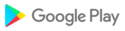
- CategoryPersonalization
- Tagclock
- DeveloperFabian Cruz
- Developer emailcrystylizd@gmail.com
- md5 hash285bc57922d10524ae9015c78856fe94
- Architecture-